How Notion runs my life
During the past year, I’ve started using Notion to organise both my personal and professional life. I discovered it accidentally while looking for a tool to manage my side projects and now I use it as my wiki, social media calendar, to draft documents, store random bits of information and manage both my blog posts (even this post is written in Notion first) and conference talk submissions.
Notion combines so many of the tools that I used, but they were just a little too much or didn’t do what I wanted them to. Random scraps of information was scattered across different Google Docs, documentation in either documents, pdfs or full blown wiki systems and attempts to find a CRM and project management tool when nothing was quite what I was looking for.
Side Projects
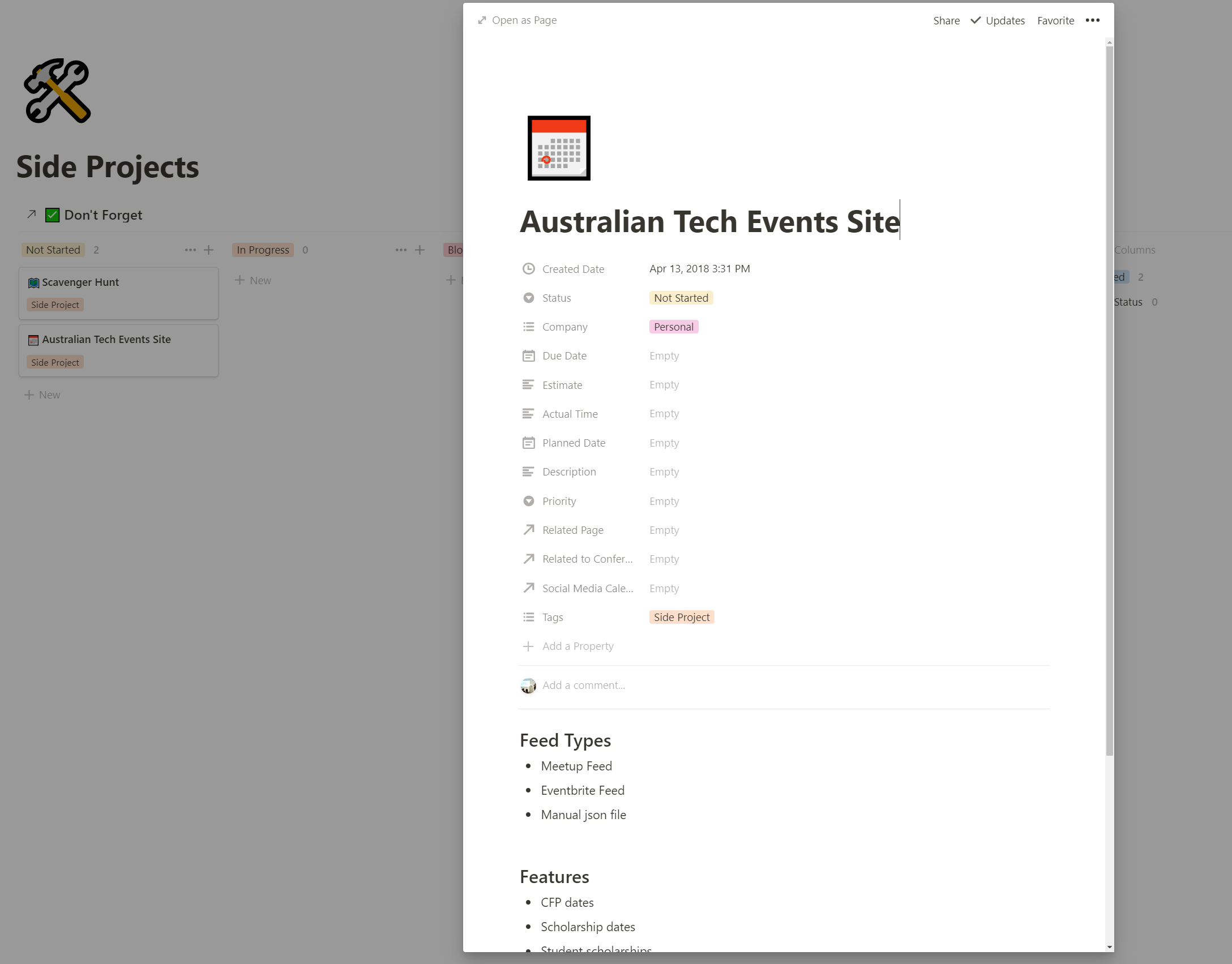
I originally found Notion when trying to track my side projects, and it gave me what I was looking for. I can track my projects as a simple Kanban board, with as many custom fields as I need. I also get access to whatever types of content I need to keep track of and jot down details, content, lists, to do lists, images, or embedding content.
Blog Posts and Conference Talks
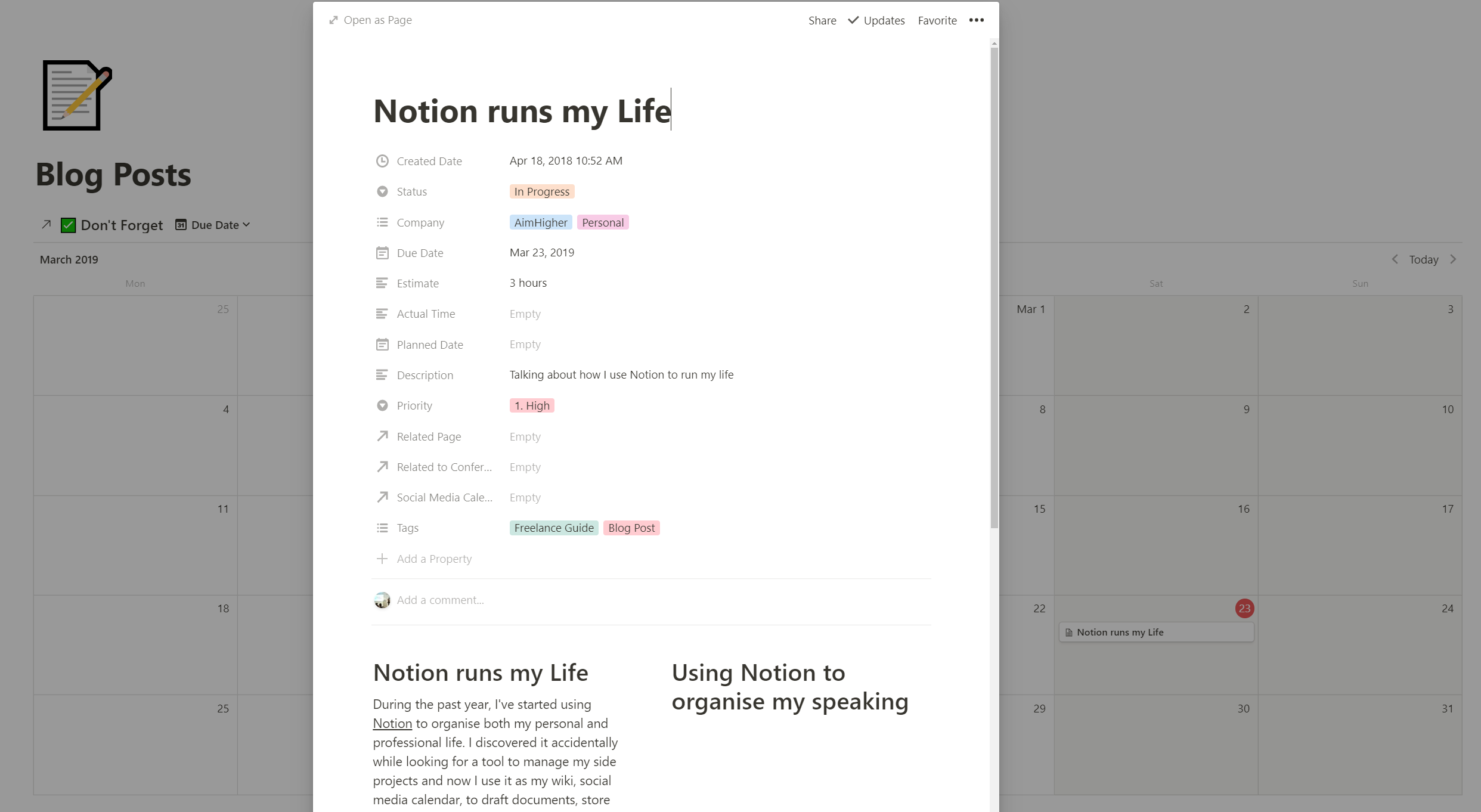
As I’m trying to increase my blogging (and at the very least keep track of all the articles I’d like to write), once again Notion was useful to plan, draft and write my blog posts. Not just tracking via kanban, I’m also able to use calendar views to see them by date fields, eg. the planned publish dates.
It’s even made publishing my blog posts easier, every piece of information for the post is in one place. And since I’ve started to use Netlify CMS for my blog as Notion copies content as markdown, and Netlify CMS takes content as markdown. I don’t have to worry about reformatting my content in the CMS, adding headings, emphasised text or even block quotes, all of that copies straight across from Notion without cluttering it up with inline styles that often tends to happen when copying and pasting content into a CMS (we’ve all wondered what drugs the WordPress WYSIWYG editor is taking sometimes).
I also started planning and drafting my conference talks and keep track of conference submissions (more information here).
Relational Databases
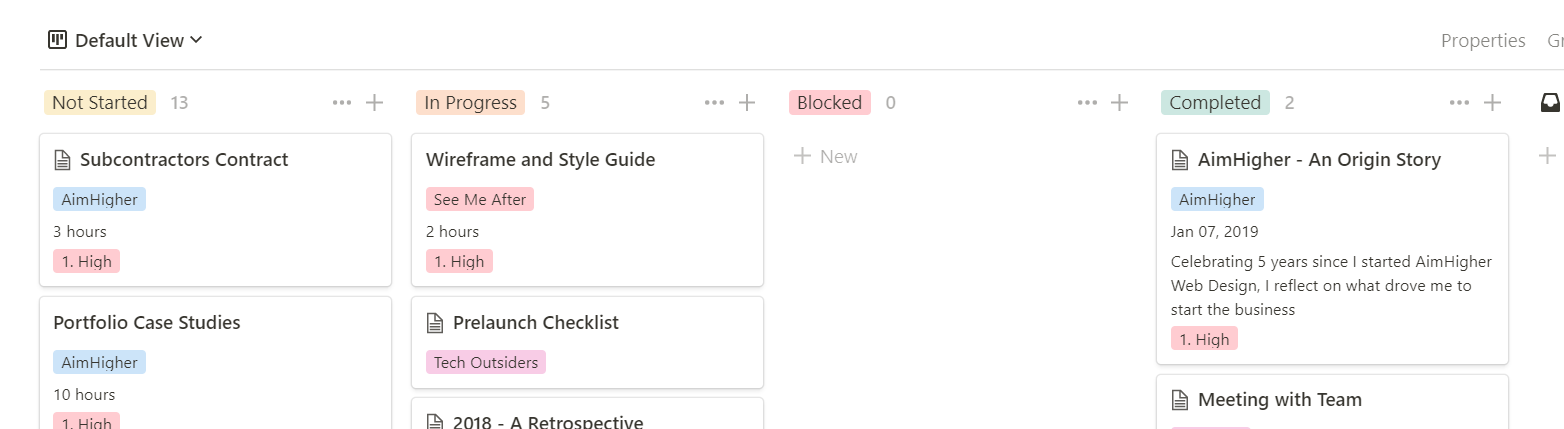
Technically most of my information is part of one big database, with different views being used on different pages. My side projects, blog posts, internal tasks and client tasks are all part of one database, with various views so that I just see the blog posts, just see tasks for a particular client or just see tasks that are due this week.
Social Media Planning
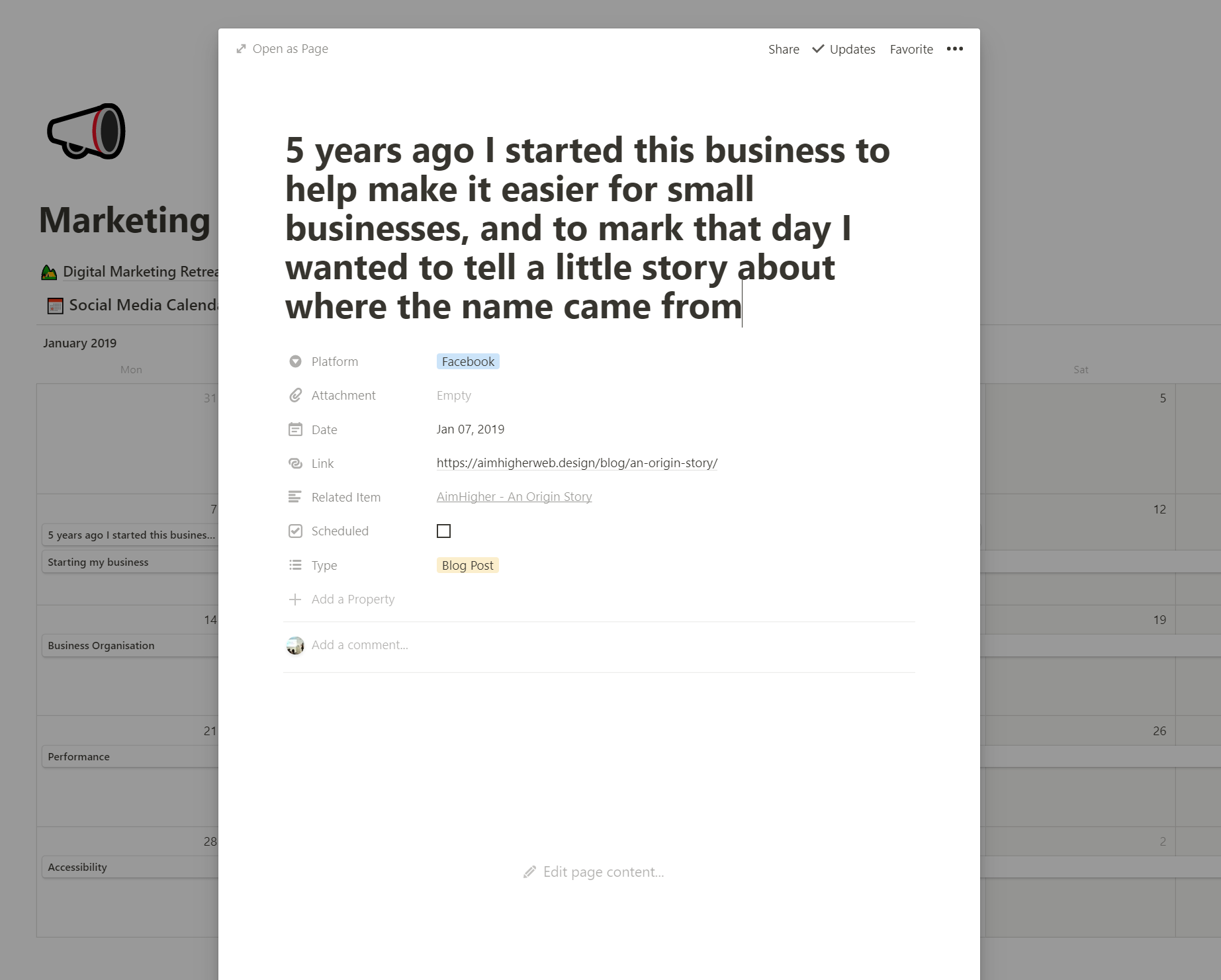
Although I’m not doing well at actually following it, I’ve been planning the social media for my business here as well. The calendar view means I can make sure we’ve got enough coverage, I can again plan out all the information I need so scheduling posts are just a copy and paste and I can link through to any related items (for example a blog post I’m sharing).
Miscellaneous Notes
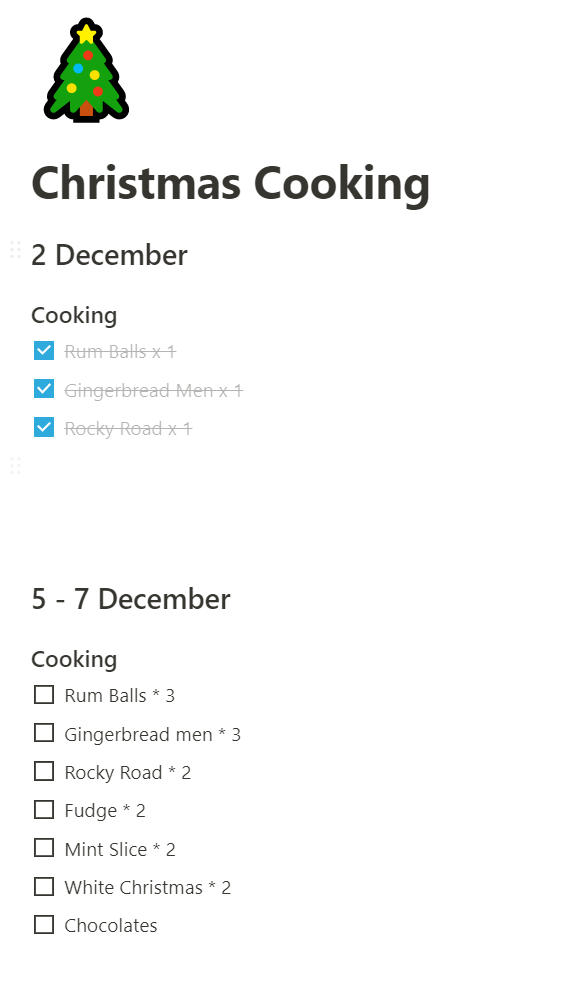
The flexibility of content in Notion has also meant that it’s perfect for my random notes and musings. Last year I even used it to keep track of my Christmas cooking (trust me, it’s a massive undertaking involving 2 days solid of baking and prep).
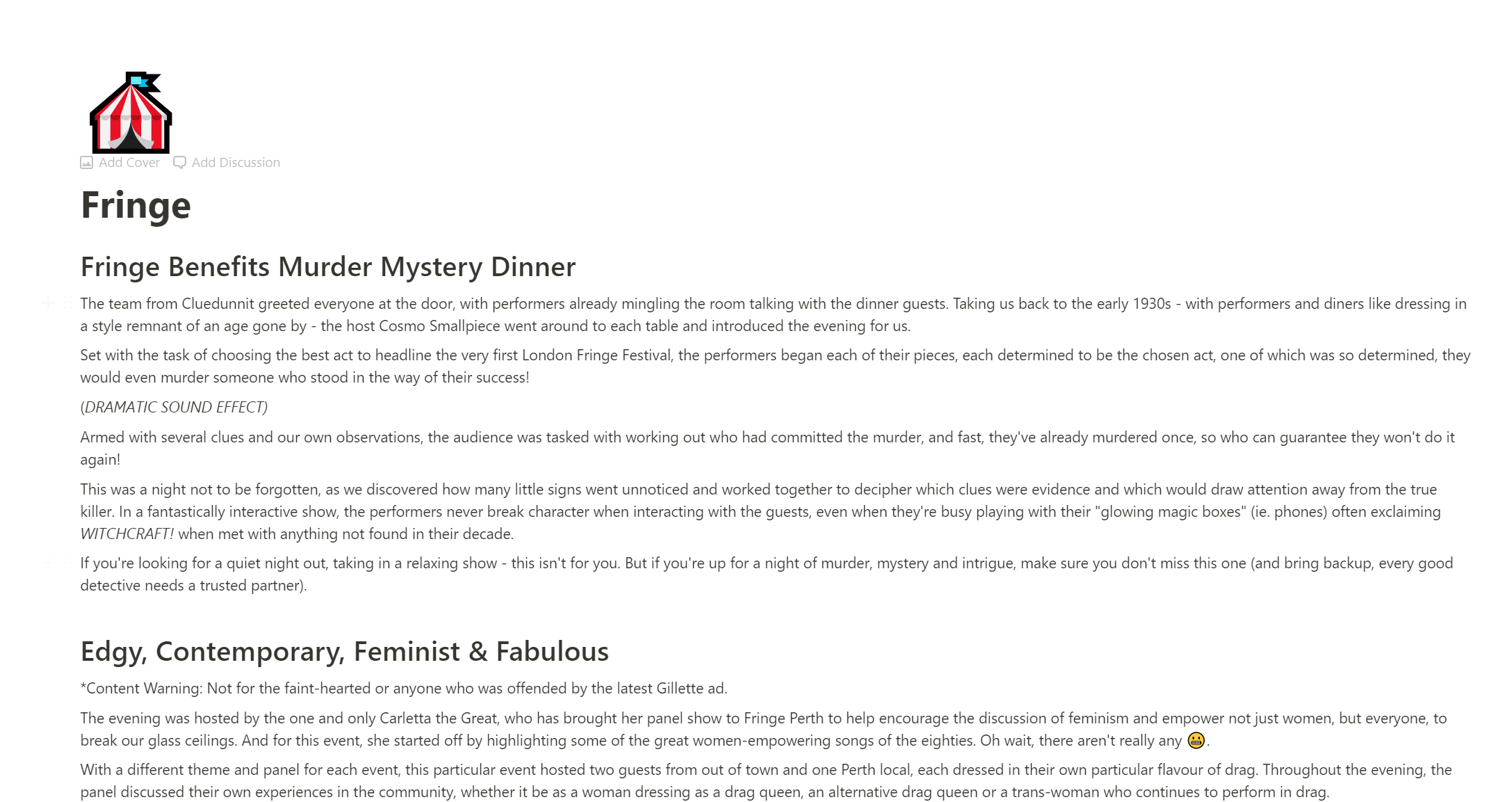
This year, I even used Notion to write my reviews for Fringe World Festival. The no-nonsense writing editor is easy for me to use and write with.
Drafts and Templates
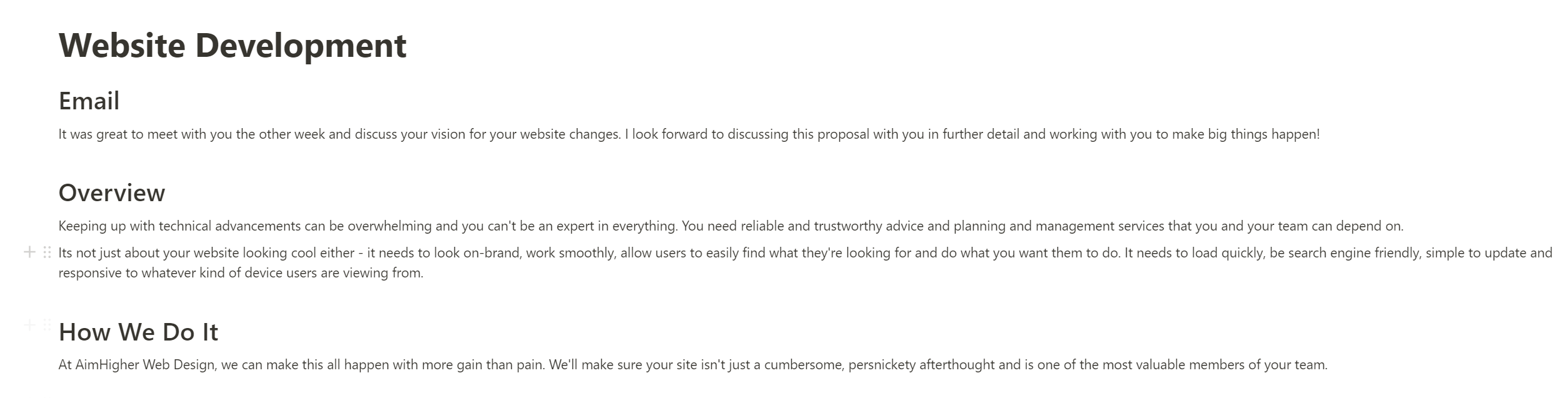
Doing away with scattered documents on my computer, Notion has also become the a place that I can draft and keep templates for proposals and contracts. The plain markdown content makes it easy to copy and paste elsewhere and tracked changes and comments (like Google Docs) mean that my editor can read over and correct the content exactly where it is.
Documentation
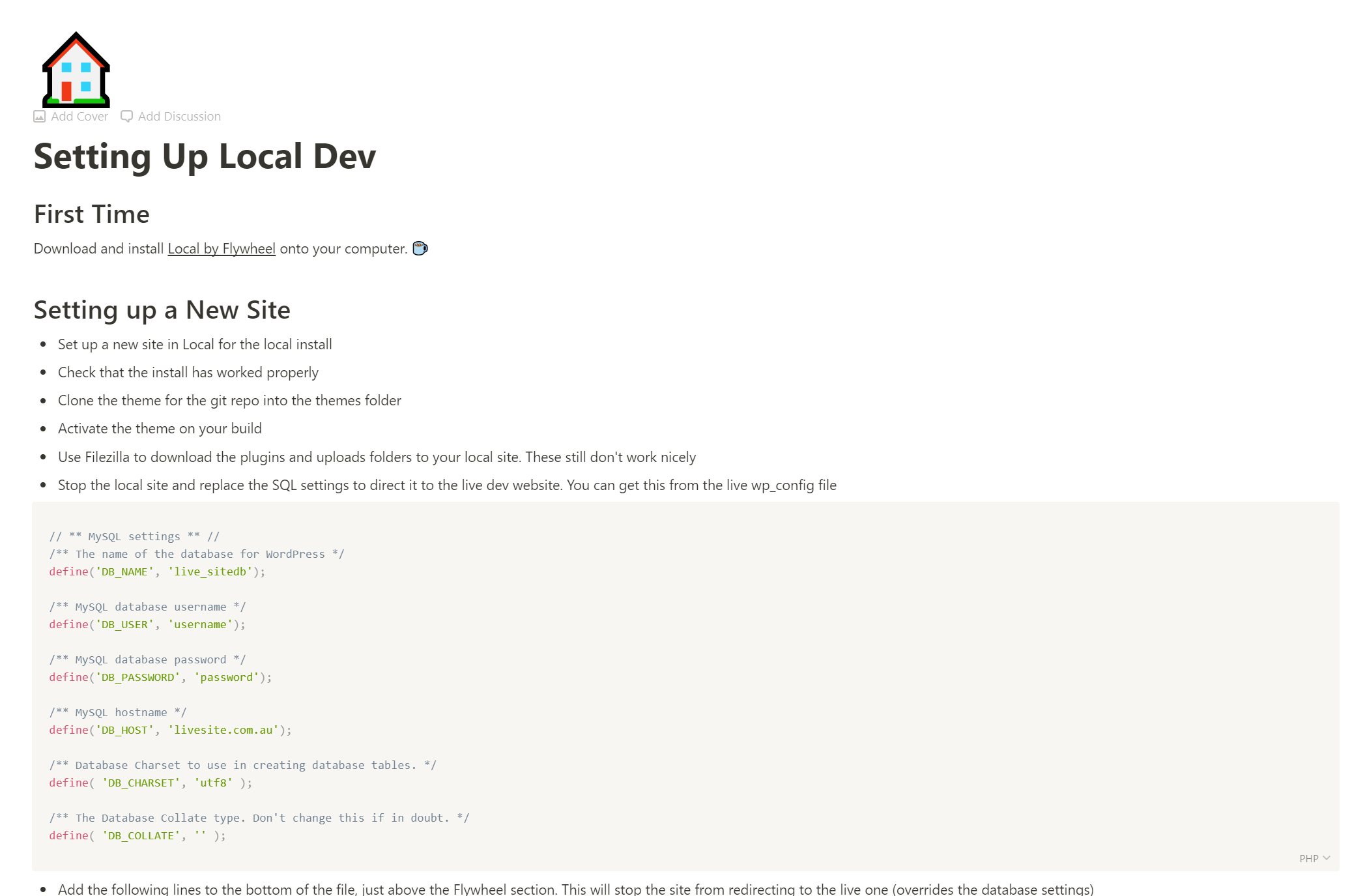
Even my documentation lives in Notion, both internal and for my clients. I started writing documentation with the intention that one day I might be able to expand and hire someone else, but I also found it was useful 6 months later when Future Amy forgot how to do something that Past Amy spent days tinkering with and working out.
I found that it was also useful to create client documentation, with the ability to easily write a document, and then publicly share just the one page, giving the client the link to the page.
Client Information
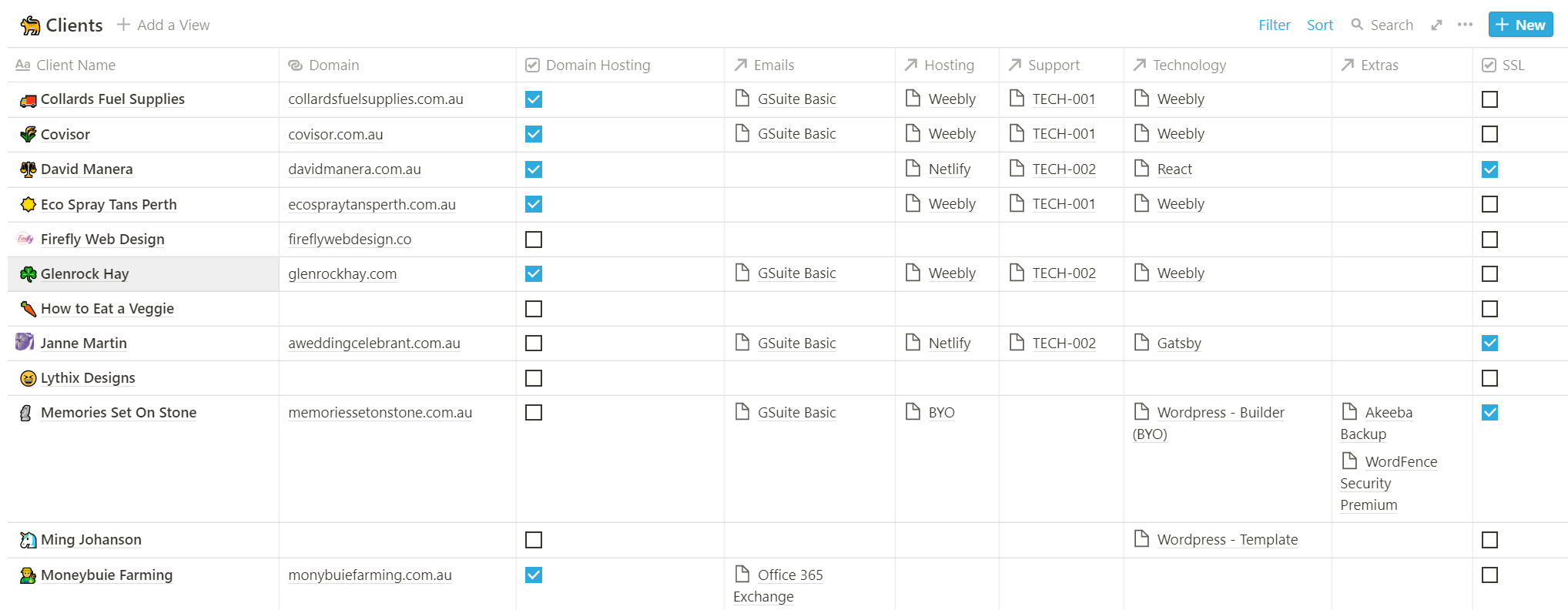
Although I tried using CRMs, what I really wanted was somewhere to keep track of my clients, their websites, the type of website and any additional services they had. Not only that, but each client was then it’s own page where I could include more information, notes about custom functionality or hacks as well as client specific documentation.
Anyone who knows me knows that I like playing with shiny new tools, but I’ve been using Notion for over a year now and it’s still literally running my life. It’s managed to combine several tools and information sources together so that I can keep track of things with even less effort.